Creating a new link in the left menu
Hi all.
I am totally new to Obsidian portal but I've used the past days trying to set up my campaign layout. The one thing I need for now is creating a new link in the left menu. What I want is something like the "item" menu I've seen on other campaign pages, but instead of items I want quests. Unfourtunately I can't even seem to add the item section (thinking I could rename this to quest and then add quest as one would normally add items).
What I have done for now, is using a Wiki page called quests, where they are listed, but I would rather have a nice interface with pictures the players could click for a precise description. Is something like this possible?
My campaign page can be found here:
https://eberron-36.obsidianportal.com/
Howdy, Stranger!
It looks like you're new here. If you want to get involved, click one of these buttons!






Comments
Unfortunately, not in a simple since. You'd have to remove the existing menu, and create your own on each page, unless I miss my mark.
-bort
Campaign of the Year - 2018
To add the items menu go to settings then click advanced then check the Show Items Section.
Don't worry about it saying not recommended
Once that is done it is easy to change Items to say Quests using some CSS.
Just let me grab some coffee and i'll post it.
They are among us!
XCom: Defiance - Campaign of the Month November 2016
Now that I'm coffeed up. The CSS you'll need
The first is basically changing the font-size of the items text to 0 and the second is adding Quests right after the now invisible Items.
They are among us!
XCom: Defiance - Campaign of the Month November 2016
Ahh, nice work around, converting the item portion to quests. I wish I could have items AND quests.
-bort
Campaign of the Year - 2018
Thanks a lot cgregory! The only (minor) issue is that the "quest" description now is unaligned with the other elements in the list:
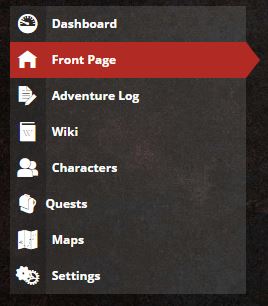
And Bortas, yeah I think so too. The backpack logo of items even works well for a quest logo
Thats clever.
Unconquered Kingdoms, July 2016 CotM
Add in some left padding after the content: "Quests"; line and you should be good. 6px should be about right
Couple thingsYou can change any of the list items to Danish instead of English if you want using basically the same method used to change items to quests.
Also, if you decide you want to change the icons/logos for the list it is fairly easy to do. I've done that on my site and used Token Tool to create the images.
http://www.rptools.net/toolbox/token-tool/
They are among us!
XCom: Defiance - Campaign of the Month November 2016
No no, put a space after the quotes, trust me!
-bort
Campaign of the Year - 2018
Thank you both. The pixel-adjustment worked perfectly.